|
We have completed our trial of Klassly, and based on parent and teacher feedback, we have decided to discontinue its use, and return to ClassTag, which we have used in the past. ClassTag is our new communication tool we’ll be using this school year to keep you up-to-date about what’s going on at BRCVPA and in your students’ classrooms. The main benefit of ClassTag is ease of communication. It does not require you to have the app. You can receive emails and texts directly to your chosen email address or phone number and respond right from your inbox! You should begin receiving communications from ClassTag via email or SMS text message. It is important that you activate your account so you can select your language and communication preferences. Please click on the link via text message, or click on the orange button in a ClassTag email to finalize your ClassTag account - so we can connect in your preferred language and channel. You do not need a class code, or to go through difficult steps to sign up! Ms. Vicknair has created all of the classes, and you will be receiving emails very soon. Here's a quick video, but if you need assistance, please email [email protected].
0 Comments
Your comment will be posted after it is approved.
Leave a Reply. |
Download the EBR School System App from the App Store. Skip the registration part and go to additional apps. Select BRCVPA from the dropdown. Menu. Be sure to enable push notifications!
Archives
July 2024
|
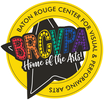
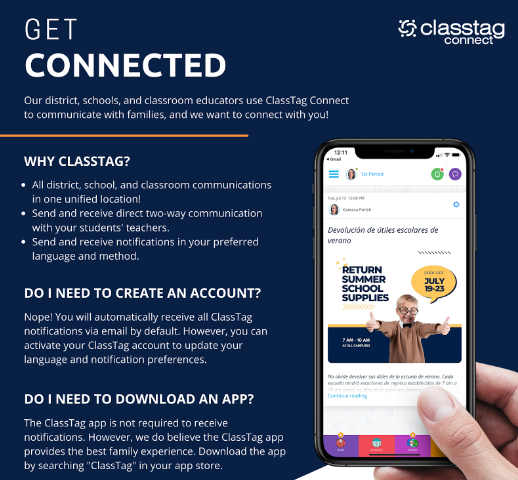
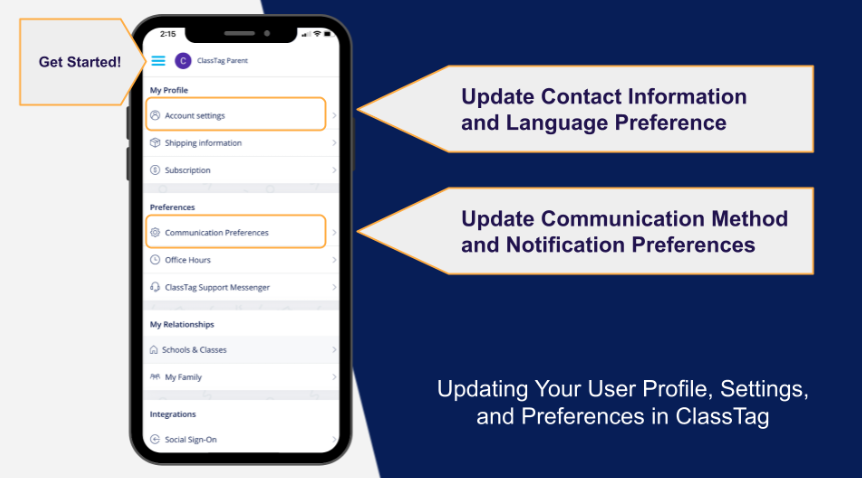




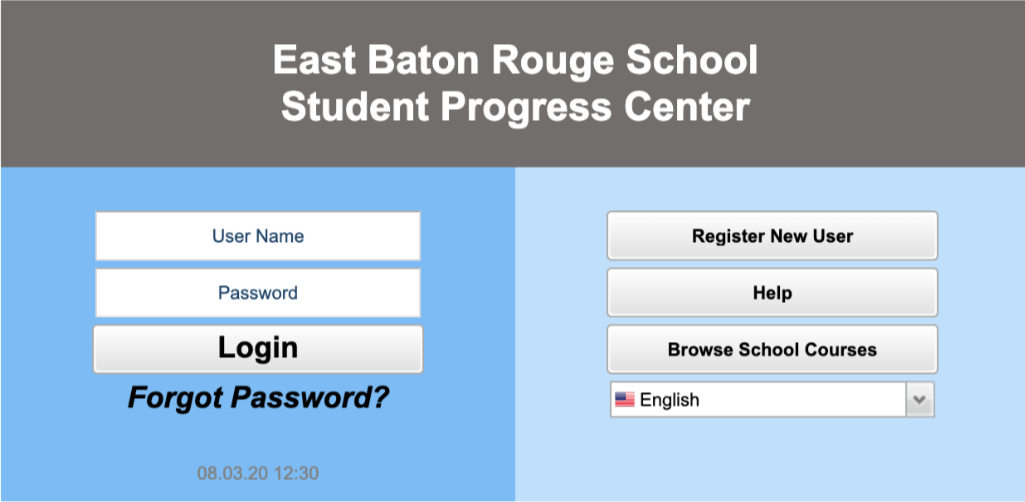
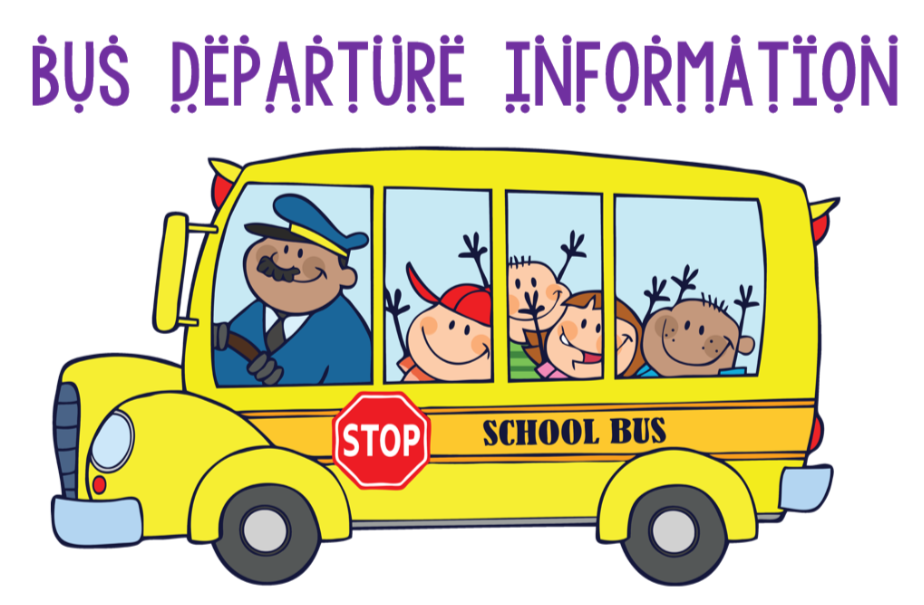


 RSS Feed
RSS Feed